GETTING STARTED WITH
Google Pay™
Google Pay™ is the fast, simple way to pay in millions of places — online, in stores, and more. It brings together everything you need at checkout and protects your payment info with multiple layers of security. Plus, you can manage your account wherever you want – on the web or in the app.